5 Best BHIM UPI Apps in India for Digital Payments : Shaikh Inside
5 Best UPI Apps in India for Digital Payments : Shaikh Inside
UPI apps have changed the way of making payments. Though slowly but they are replacing all other payment options including cash. Google play store is flooded with a lot of BHIM UPI apps. Some of them are best UPI apps and some are bad.
In this post, I have included the top 5 best UPI apps among all UPI apps. I have personally used and tested all these apps to make the list worthwhile. Keep in mind that you can use any of the UPI apps available in the play store. For example, if you have a bank account in ICICI, you add this account to SBI Pay, BHIM, Tez or any other UPI app.
UPI apps are bank independent so you don’t need to worry about it. If the app by your bank is not good enough, throw it out and grab another best UPI app from the below list.
1. Google Tez App
The Google Tez is a late entrant. But it has rapidly made inroads among the masses. However, the main draw of its rapid progress is the Reward program of the Tez. But, the interface of the Tez is also very simple. This app is even simpler than the BHIM app.
The Google has powered this app with four big banks. Thus, you can use any of the bank for the back-end transaction. You should know that UPI transaction is done through the banks.
Also, Tez has a unique feature of ‘Cash Mode‘. In this mode you can transfer money very easily to person who is nearby to you. You don’t need to input any detail for such transfer. It is just like the Shareit transfer, where you can see the recipients of a limited area. This technology works on sound-waves.
However, Google Tez is not as much feature rich as the BHIM. If you are not paying in ‘Cashe mode’, there are more steps for the fund transfer.
2. BHIM SBI Pay
SBI Pay is the standalone UPI app of State Bank of India. The app is secure and easy to use. The user interface of the app is one of the simplest. User experience is also great as transactions can be completed with 3-4 steps only. The icons for almost all main services are placed on its home screen. And other options can be accessed with a single swipe from the left. It has all major UPI services comprising send and request money, balance inquiry and set/change UPI PIN aka MPIN.
Unlike BHIM, you can add more than one bank accounts in SBI Pay. You can select the preferred account from added accounts whereby you need not choose bank account every time. However, the app also has some drawbacks. One of them is app’s speed. The loading speed of the app is slower than a turtle. When I was testing the app, it took around 1.5-2 minutes to launch on 4G network. Although the speed improved after the app was launched. Download SBI Pay and enjoy its simplicity, ease and security.
3. BHIM UPI App
The first UPI app in the list of best UPI apps is BHIM UPI app. This app is developed and released by NPCI. It is perhaps the simplest and fastest UPI app available in the play store. The interface of the app is minimal with blue icons and white background.
You can access each of its services with just a single click. Also, you can complete a transaction or change your bank account with three to five clicks only. User experience with the app is very good. I haven’t faced any lag or hiccups while making transactions.
BHIM UPI app has all the UPI features. These include sending or requesting money, changing or setting UPI PIN, checking balance and generating QR codes etc. You can send money using VPA, mobile number or QR code of the beneficiary. NPCI has also included IFSC and account number method with the last update.
4. Axis Pay
Axis Bank’s Axis Pay is a great UPI app. It has the cleanest interface among all the UPI apps. Developers have placed only two options on its home screen. One for sending money and another for requesting money. All other options are placed in the side panel which can be accessed by swiping from the left. It made the app slightly tougher to use than other UPI apps. You have to swipe the side panel every time you want to use a service other than send and request.
Axis Pay app is secured by an app 6 digit app password. The user experience is good as the app is fast enough to provide you seamless transaction experience. However, the app has more steps than most of the other UPI apps while sending money. You must need to add an account as a contact within the app before sending money.
Moreover, Axis Pay app does give you the option to generate a QR code. It can also pay using Bharat QR code.
5. PhonePe App
The PhonePe app is another feature rich UPI app. The app is not only a UPI app but also a mobile wallet. It is the second fastest grown UPI app after BHIM app. The app has all the UPI features as well as mobile wallet features. When we talk about interface, it is one of the nicest looking UPI apps. Developers have chosen a nice color combination to design the app. The app is not only good looking but also contains all must have features.
All other UPI apps are meant to send money only. But PhonePe is capable of recharging and paying bills using UPI. The app works well on slow network connections also. It is available in 8 languages including English, Hindi, Marathi, Bengali etc. You can send and request money, generate and scan QR code, set/change UPI PIN with the app. You can also check your bank balance which is also a great feature of UPI. PhonePe app can send money using a mobile number only. However, the beneficiary number must be registered with UPI.
Also Try – PNB UPI
PNB UPI is another one of the best UPI apps available. The app is developed and released by Punjab National Bank. The interface of the app is pretty good but not as good as BHIM or SBI Pay. It lets you send and request money to your account to another. You can send money using VPA or IFSC and account number. It does not let you send money using mobile number only. The speed of the app is also decent. The app sometimes lags due to slow network connection. But if you have good internet connection then there is no problem.
PNB UPI also allows you to pay by scanning a QR code. However, it does not have the option to generate a QR code. This can be very annoying especially for merchants and shopkeepers. All other services are present in the app such as set/change UPI PIN, balance inquiry, adding more than one account and viewing past transactions etc. If you do not consider the looks or QR codes more, then this app is for you. But if you prefer an app which should be clean and simple then go for another app.
These were the best UPI apps for digital payments. These best UPI apps can help you to contribute to the government’s Digital India campaign. Install one of these best UPI apps and forget about cash payments. All these UPI apps are great in terms of features and security. You can choose one that suits your needs most.
Don't forget to share
Join the ShaikhInside Community on Social Media
Connect with me on Social Media
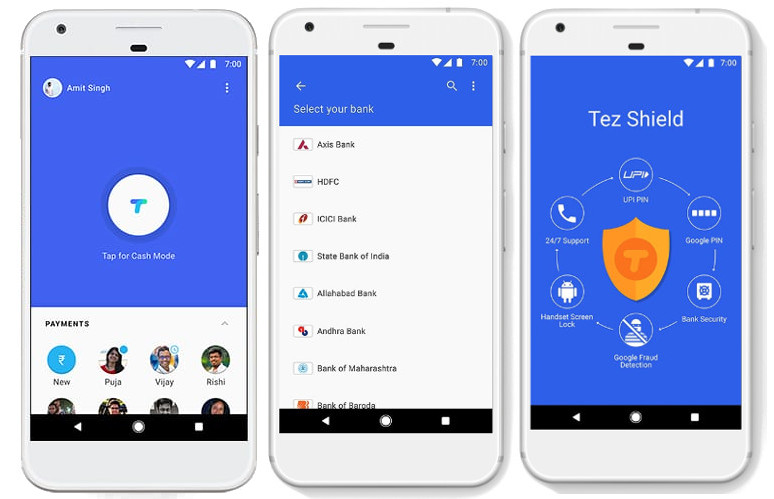







Comments