WhatsApp Dark mode now available for iPhone and Android
Dark mode now available for iPhone and Android | Shaikh Inside
WhatsApp Dark mode now available for iPhone and Android | Shaikh Inside
We are very excited to update WhatsApp with the most requested feature from our users everywhere - dark mode.
Credit: WhatsApp
Don't forget to share @ShaikhInside
WhatsApp Dark mode now available for iPhone and Android | Shaikh Inside
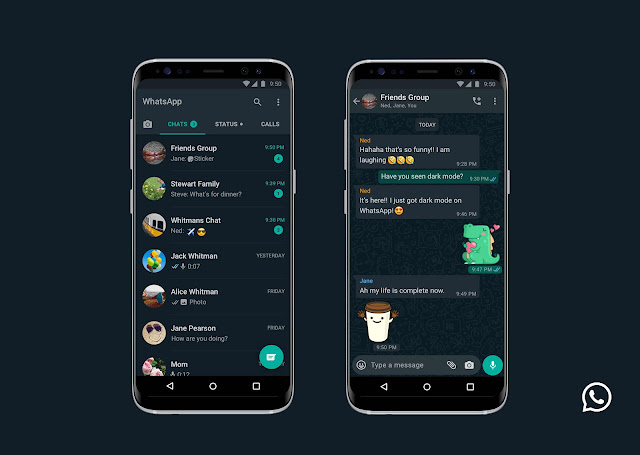 |
| image: blog.whatsapp.com |
We are very excited to update WhatsApp with the most requested feature from our users everywhere - dark mode.
Dark mode for WhatsApp offers a fresh look on a familiar experience. It’s designed to reduce eye strain in low light environments. And we hope it helps prevent those awkward moments where your phone lights up the room.
When designing dark mode we spent time researching and experimenting with a focus on two particular areas:
Readability: When choosing colors, we wanted to minimize eye fatigue and use colors that are closer to the system defaults on iPhone and Android respectively.
Information Hierarchy: We wanted to help users easily focus their attention on each screen. We did this by using color and other design elements to make sure the most important information stands out.
Users on Android 10 and iOS 13 can use dark mode by enabling it in system settings. Users on Android 9 and below can go into WhatsApp Settings > Chats > Theme > select ‘Dark’.
We hope everyone enjoys dark mode, which is rolling out in the coming days on the latest version of WhatsApp.
How to use dark mode
Dark mode allows you to change the color theme of WhatsApp from white to black and can be enabled or disabled in your device settings.
How to use dark mode in iPhone
- Go to iPhone Settings > Display & Brightness.
- Select from the following options under APPEARANCE:
- Dark: Turn dark mode on.
- Light: Turn dark mode off.
How to use dark mode
Dark mode allows you to change the color theme of WhatsApp from white to black.
How to use dark mode in Android
- Open WhatsApp, then tap More options > Settings > Chats > Theme.
- Select from the following options:
- Dark: Turn dark mode on.
- Light: Turn dark mode off.
- System default: Enable WhatsApp dark mode to match your device settings. Go to device Settings > Display > turn Dark theme on or off.
Don't forget to share @ShaikhInside


Comments
In order to get Kaspersky office installation processdone, user should get the installer downloaded from the website also command line should be used for it. Kaspersky small office security installation process